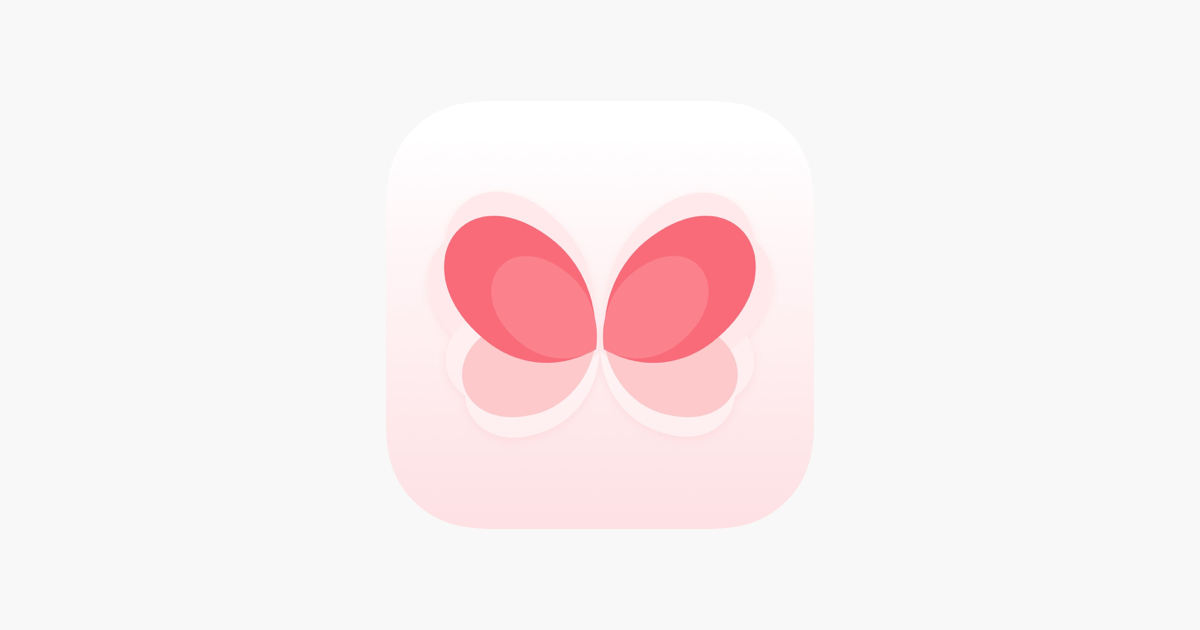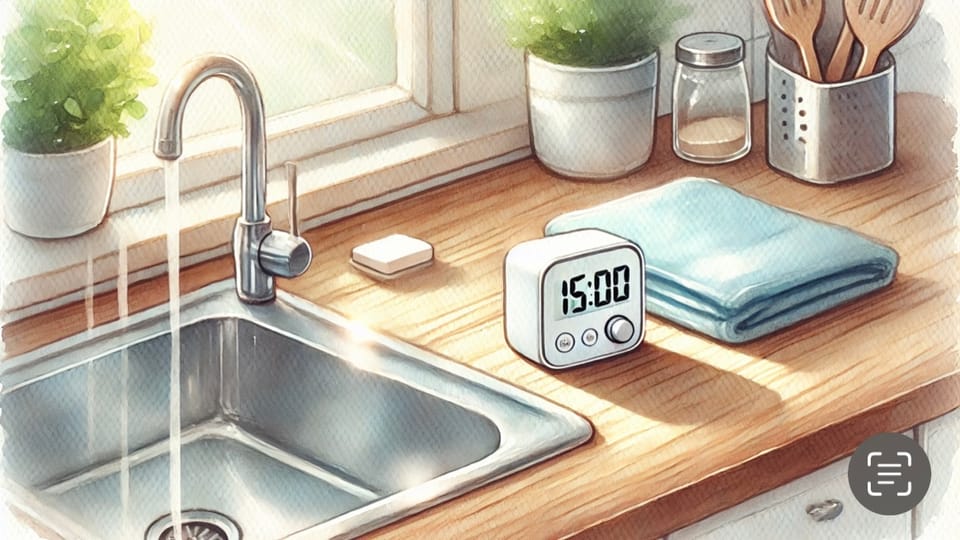Fly Lady App LadyFly: How to Add a Task to a Zone
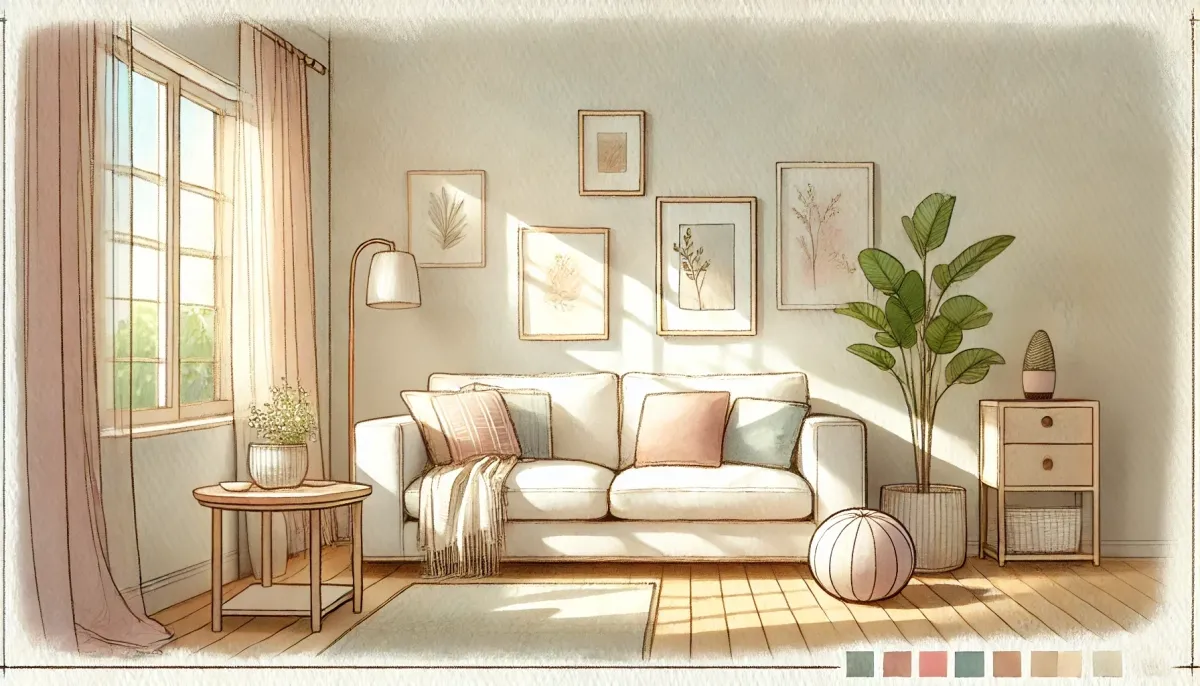
The Fly Lady method is an effective way to organize your household chores, helping you maintain cleanliness and order without feeling tired or overwhelmed. A key element of this system is dividing your home into zones and performing small tasks in each. The LadyFly app is designed to simplify the implementation of this method into your daily life.
How to Add a Task to a Zone in the LadyFly App
If you want to personalize your cleaning schedule and add new tasks to specific zones, follow these simple steps:
- Open the LadyFly app on your smartphone. If you haven't installed it yet, the app is available on the App Store and Google Play.
- Navigate to the "Zones" section in the main menu.
- Select the desired zone where you want to add a task.
- Add a new task: Tap the "Add Item" button, usually indicated by a plus sign (+).
- Enter the task name and, if necessary, add a description or notes.
- Save the task by tapping the appropriate button.
Your new task will appear in the task list of the selected zone, and you can easily monitor its completion.
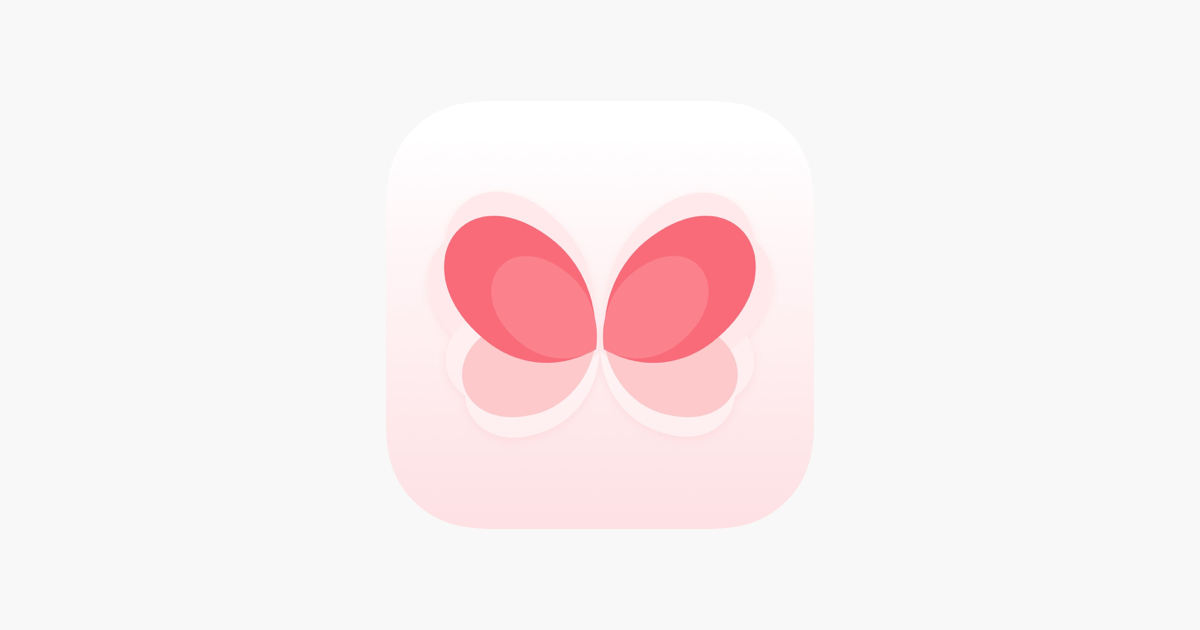
The Fly Lady Home Zones and Possible Tasks
The Fly Lady method divides the home into five main zones. Each week, you focus on one zone, performing short cleaning and organizing tasks within it.
Zone 1: Hallway, Dining Room, and Entryway
Possible tasks:
- Hallway:
- Organize shoes and accessories.
- Wipe down the front door and door handles.
- Dust surfaces and mirrors.
- Dining Room:
- Wipe the table and chairs.
- Remove tablecloths and napkins for washing.
- Put dishes and cutlery back in their places.
Zone 2: Kitchen
Possible tasks:
- Clean and organize the refrigerator.
- Wipe the exterior and interior surfaces of cabinets.
- Clean the stove, oven, and microwave.
- Wash the sink and faucets.
- Remove dust and dirt from kitchen appliances.
Zone 3: Bathroom and Children's Room (or another additional room)
Possible tasks:
- Bathroom:
- Disinfect the toilet, bathtub, and sink.
- Wipe mirrors and glass surfaces.
- Replace towels and mats.
- Check supplies of soap, shampoo, and other hygiene products.
- Children's Room:
- Organize toys and books.
- Dust furniture and shelves.
- Change bed linens.
- Air out the room.
Zone 4: Bedroom
Possible tasks:
- Change bed linens and pillowcases.
- Dust nightstands and dressers.
- Organize clothes in the closet and drawers.
- Vacuum or mop the floor.
- Remove unnecessary items from surfaces.
Zone 5: Living Room
Possible tasks:
- Dust furniture, the TV, and other devices.
- Arrange books, magazines, and decorative items.
- Vacuum carpets and upholstered furniture.
- Clean windows and mirrors.
- Put toys and other items back in their places.
Benefits of Using the LadyFly App
With LadyFly, you can:
- Personalize the task list in each zone.
- Receive reminders about upcoming tasks and events.
- Track your progress by marking completed tasks.
- Adapt the method to your individual needs and schedule.
This makes the cleaning process more organized and less tiring, allowing you to spend time on what really matters.
The Fly Lady method, together with the LadyFly app, is an effective tool for maintaining cleanliness and order in your home without extra stress. Dividing the house into zones and performing small daily tasks will help you manage household chores more efficiently and free up time for yourself and your family. Try this approach and see the benefits for yourself!